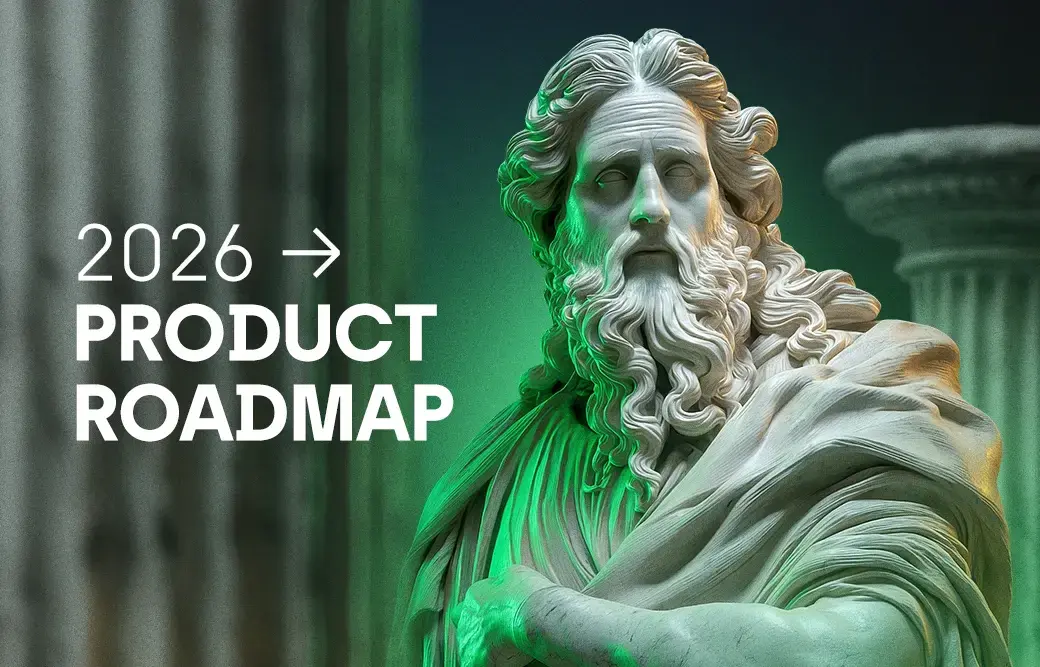Positive ROAS is music to eCommerce performance marketers. But getting there has never been more challenging. With targeted ads losing their charm, all the attention has turned to the creative.
And for a good reason. The creative can multiply your advertising ROI by 12x and become the differentiator that lets you unlock growth.
And the secret to building a better creative? Feed management.
The more control you have over your data, the better your creative and ROI.
P.S. Read our guide to product feed first + learn the secret to better Facebook ads
What is feed management?
At its core, feed management or data feed management is a process that allows you to make interventions that make your feed compliant with the channel you intend to use it for.
You can also use feed management to optimize listings, send and receive data and update inventory online.
Ok, so what if I don't use it? What happens without product feed management?
The foundation for any type of campaign is your product feed.
And what powers your feed? Your inventory.
But to use your data feed in campaigns, you need different feeds to comply with the mediums you choose since each platform has its own set of prerequisites.
Your options are to create a feed from scratch every single time for a channel and then update it manually when inventory fluctuations occur, or you could do the easy thing - use a product feed management tool.
You can create a basic feed and manipulate it to launch on Instagram Shopping, Facebook & Google ads, or your website.
Without product feed management, you’re looking at a lot of wasted hours and effort and welcoming human errors in your process.
When do you need a data feed management solution?
The short answer? Always.
Data feed management is useful even if it is for something as simple as maintaining your website's design language on your website.
For instance, according to your website design, all the product names should be in all caps but for Facebook ads, you want the name to be in the title case instead. Making a change this easy would be almost impossible without data feed management.
So whether you’re in a rapid growth phase or sell over 5,000+ products, data feed management is your best friend.
How does a comprehensive data feed management solution benefit me (+real life example)?
For one, you now have a product feed that is easy to use on multiple channels. But a bigger benefit of good data feed management - it’s less work for you.
And removing the manual element from the equation also means lower chances of human error.
Let’s take the example of a car dealership. Say you have potential buyers that want to book test drives on your website.
If you’re handling this manually, you have to see what cars are available, reserved, out on a test drive, and then update the site manually.
Impossible.
But introduce a feed management tool, and all of this becomes easy. You have a clear picture of your inventory, and everything runs smoothly with minimal errors.
And you’re not stuck building different feeds either. Plus, data feed management allows you to engage your users better if you're running ads.
.png)
Here’s how: Say your product feed has fields like the make, model, price, miles driven, and color.
Now you may not be that concerned with the color, but it could be make or break for a buyer. With all the information, you can present ads with information that’s relevant to the user and get more clicks.
Advanced feeds management: Product feed vs. Hunch catalog
Traditional fields have a bunch of mandatory and optional product fields. For instance, Facebook catalog has these required fields:

Other fields are optional and based more on the industry.
But here’s the thing. It isn’t enough for you to sell.
A vital conversion rate factor is social proof. With the Hunch catalog, you can import your classic feed and add social proof like user reviews and ratings to your creative.

Hunch helps you extend your product feed with ratings and design creatives that feature that information making it more relevant to potential shoppers.
And you can also collect performance data such as sales data, average CTR, and add-to-cart clicks to run campaigns displaying your best-performing products.

In essence, Hunch makes your product feed data more useful.
The Data Feed Management Playbook to convert more
Hunch turns your data into relevant and engaging creatives so you can convert more potential shoppers into customers and the ability to extend your feed, so you only spend your ad budget on products that are performing well.
Here’s the 4 step playbook so you can get started:
- Create a product feed in Hunch
- Extend your product feed with data
- Use advanced metrics with product feeds
- Build a successful feed-based campaign
Step 1: Create a product feed in Hunch
Upload your data feed on Hunch. Hunch’s feed management will map your feed to the required fields. You can also assign your own attributes instead of sticking to convention.

Step 2: Extend your product feed with data
Add product reviews and ratings. Hunch maps the information by matching the IDs of the product and the social proof you provide.
Step 3: Use advanced metrics with product feeds
Connect your analytics software or alternate data source to extend your product feed. You can use performance data to understand which products are outselling others, so you only allocate your budget to high-converting products.

Step 4: Build a successful feed-based campaign
A successful feed-based campaign comes down to better creatives. And your creative is only as good as your data. Your product feed can help but getting more out of your data allows you to build campaigns that engage users by giving them what they want.
Whether that’s providing social proof or using additional information like shipping time, recent sales, and offers that appeal to your audience, the secret sauce is getting data to do the heavy lifting for you.

Hunch takes all of the data you provide and turns it into aesthetic, engaging and relevant creatives.
Your feed is agile. So, why shouldn’t your creative be?
Make decisions based on product insights. Turn data into actionable insights for paid social with 3 product insights plays.