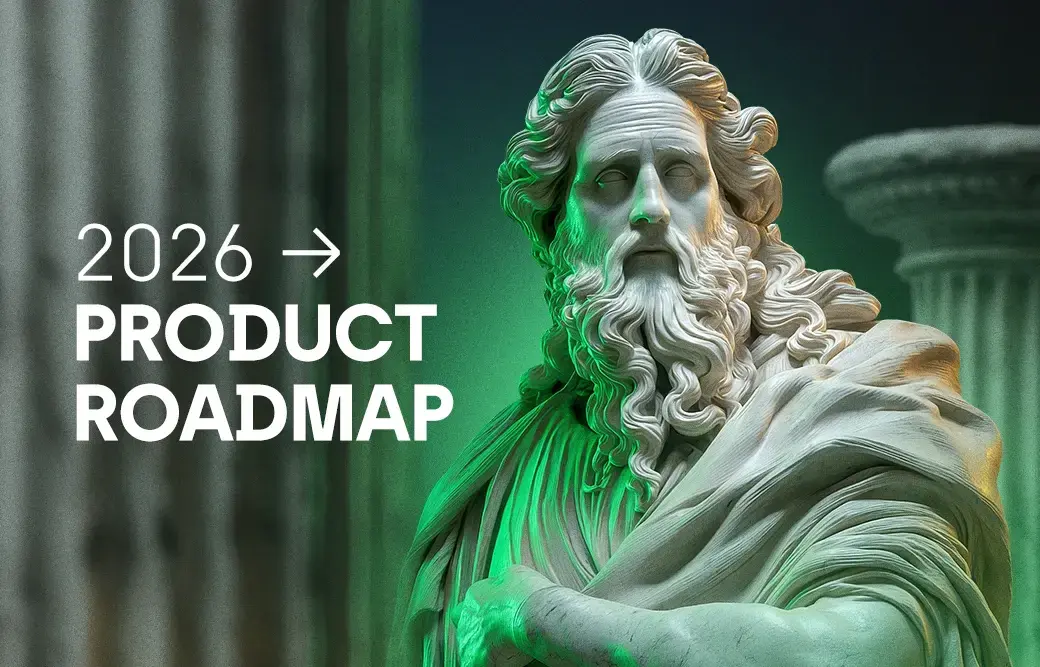We all know that users’ attention span on Paid Social is extremely limited and shrinking. That's why video ads under 10 seconds are performing the best right now. Especially if you’re running a sale this season, you want your ads to be short, sweet, and immediately to the point.
But, animating even one product offer to a favorable format requires a kind of design expertise to some extent. And it’s usually carried out manually, with mundane repetitive tasks and lots of places for errors. Plus, video ain’t cheap.
Hunch is uniquely positioned, because we’re a video-first platform. We made the creation of videos in the Hunch Video Studio easily manageable by anyone. Introducing Slideshow - a video ad format that showcases multiple products through animated slides.
Slideshow
Slideshow is an excellent way to promote multiple products through video. Before the rollout of the Slideshow feature, you could make some kind of slideshow with a few steps in between. This included manually creating and animating every single product design, which required excellent Creative Studio knowledge, a lot of time and unnecessary duplicated steps.
Slideshows are great for displaying information, driving engagement, CTRs and lowering CPMs, but as a video format in general - to easily showcase multiple products through one resonant video.
What were Slideshow forerunners?
Before, you needed to animate as many products as there were imagined in your ‘slideshow’, then arrange them one by one in a particular order to a slideshow-like video ad.
We made the Slideshow feature as simple as designing a layout, how your products would look, and then letting the system animate it on its own.
What problems does it solve?
The problem of video production itself.

It's a fact that fewer people use and work in the Video Studio, just because designing video assets is seemingly a bit more complicated than image ones, particularly creating and animating for multiple products. It's difficult to stick to a unified design while staying on-brand and keeping it updated. And every designer is naturally more familiar with image tools that are easy to work with.
We aimed to break down that barrier and give marketers the ability to make visually appealing slideshows from existing image designs, in just a few clicks.
How do Slideshows work in the Hunch Video Studio?
The Slideshow feature is a unique mode in the Video Studio. A video ad format that showcases multiple products by animating them one by one, along with their dynamic elements where data is coming in from the feed.

The Slideshow feature has two modes - Custom which is an advanced option that allows for creating slideshows as in a professional tool, and Slideshow which is for people who don't have the design skillset to create and deliver an engaging and dynamic video, that's actually a slideshow with just a click.
You can use some of Hunch's predefined layouts or templates, or upload your own brand kit to work with, make additional changes, connect dynamic values with which you want to map out fields and choose one of the offered slideshow possibilities.
Why is Slideshow important and who is it for?
There's no need to hire an expensive designer or know an advanced tool to make a good-looking and functional slideshow. And all of that without leaving the Hunch platform - manage the data you'll communicate, implement it into your design, map out the dynamic fields, animate some elements and start creating your first Slideshow. If you already have existing designs, you can easily import them through our Photoshop integration tool, and work on creating the best product showcase with your assets.
What are the best cases to use Hunch’s Slideshow?

Essentially, it can be used to best showcase multiple products within prospecting campaigns, recurring weekly or monthly promotions (think digital e-comm leaflets and promo catalogs), new collections and exclusive product launches.
How do you integrate it into the existing process?
You can find the Slideshow feature on the left toolbar in the Hunch Video Studio. So instead of manually creating a video animation out of filtered and grouped product images, all you have to do is make a structure, add dynamic fields to a design, and style your slideshow to make the best version of your product showcase.
Wrapping up
Hunch’s Slideshow feature simplifies the product overview in the most popular ad format today. Through it, your offers better resonate with your audience, and shorten their decision-making process. Not only does it help in presenting your products in a way that's coherent with your brand but also gives your clients a viewing experience unlike any other.
Performance-side, engaging Slideshows are excellent CTR drivers on multiple placements and channels, never ad-fatigued and proven to lower notorious CPMs and time-to-purchase.
Try it out for yourself or contact your dedicated Customer Success Manager if you need any help with them.