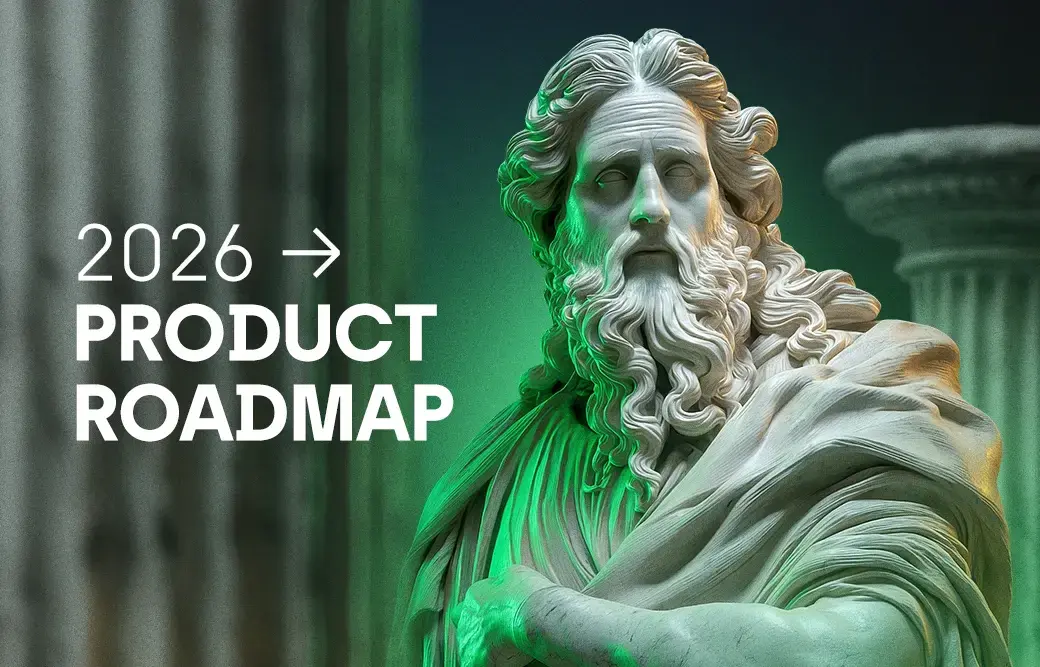Whether you are running a multi-brand store, or a store with a really diverse product portfolio you would have encountered this problem.
Your campaigns perform amazingly well in certain product ranges or price ranges, but some other products are never purchased through Facebook campaigns.
The problem seems to be that cheaper items find their audience easier, then optimization takes its course and you end up with a lower average order value (AOV). So how do you combat this?
The good news is that you can find ways to unlock different audience strata through a simple strategy - diversification of formats and placements used. Collection ads have proven to be really effective in unlocking audiences for more expensive products resulting in higher AOV.
What are facebook collection ads?
Collection ad is an advanced ad format that allows you to create an immersive shopping experience for your customers on Facebook and Instagram.
Facebook collection ads are a great way to reach people when they want to browse rather than search. Collection ads are a great way to reach people when they're ready to buy.
If you haven’t used them before, Facebook collection ads are based on a product catalog, combining cover images or videos with multiple products shown underneath. Once the user taps it opens a Facebook instant experience which is a full-screen ‘landing’ page showcasing your products.
Collection ads are designed for e-commerce advertisers who offer a wide variety of products and want to target high-value customers with customized demand generation campaigns.
You should create separate collections for each item in your inventory so shoppers on Facebook can easily discover your inventory (image, description and price) in one streamlined experience. Because your Facebook feed is automatically populated with new products as they're added to your collection, it's easy for shoppers to find something new without ever having to search again.
Why should you use Facebook collection ads?
Collection ads are a great way to tap into different audience segments and position your higher ticket items strategically. They allow you to create immersive experiences that will wow users on mobile devices, giving them access to products they never knew existed or had an interest in before now.
You can use them in your conversion ad campaigns to tap into different audience segments, and position your higher ticket items strategically. They are mobile-first, immersive, and present a great user experience when executed properly.
Collection ads can also be used to retarget Facebook users who have visited your website and showed interest in a higher-ticket product or service by visiting a specific page.
How to create Facebook Collection Ads?
Step one - Campaign objective for Facebook Collection Ad

To create a Collection ad, select the campaign objective that utilizes dynamic catalogs. Once you’ve gone through the ad Campaign /Ad Set setup (same way as with any other Catalog-based campaigns), come to the Ads section and select “Collection” in the Ad Format subsection. You will notice two new fields appear underneath containing crucial information for this type of ads – these determine how your collection ad will look like at once!
Step two - Create instant experience

Every Collection Ad needs to contain an Instant Experience, that said Hunch platform has the functionality to create Instant Experiences in just a few clicks utilizing the previously mentioned added fields. We will break down what each of the new fields in the Creative subsection does and how to utilize those to your advantage.
Step three - add Ad Assets

The next step is to upload your cover photo or video, select the catalog and product set you want it in, input button text and destination URL. The example below provides a great jumping-off point for this - just substitute any of these fields with what's relevant to your needs!
Facebook recommends using high-quality video and image assets in all formats supported.
Step four - Finish the setup

You have your Instant Experience all set up, so now you just need to select it in the catalog of creative options and finish filling out a few more details. The final steps are Headline (make sure this is catchy) and Template. You are ready to go!
Why you should use Facebook collection ads in your business strategy
Facebook collection ads are a great way to tap into different audience segments and position your higher ticket items strategically. They allow you to create immersive experiences that will wow users on mobile devices, giving them access to products they never knew existed or had an interest in before now.
Facebook collection ads are mobile-first, immersive, and present a great user experience when executed properly.
Collection ads - Take off message:
Unlike Collection Ads on Facebook, Hunch allows you to select different creative templates in the same manner as with all dynamic campaigns (that utilize a Catalog and dynamic parameters).
If you’re tired of the endless scrolling that social media can create and want a more immersive shopping experience, then Facebook collection ads are for you.
Now you have learned how to create stunning Facebook collection ads - reach out to our customer success team if you would like help building yours today!