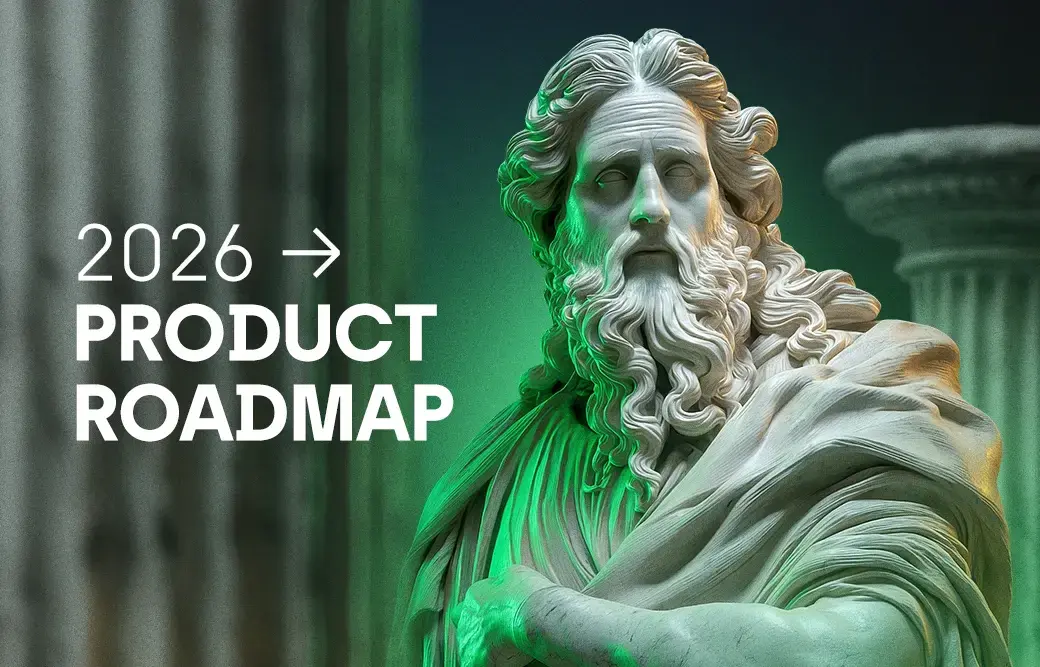Understanding attribution and how to use UTM coding to gauge the success of your marketing campaigns is an essential part of putting analytics to work for you.
Failure to understand the process will likely see you flailing to understand what is working and what is not.
The result could see you wasting your advertising dollars on campaigns that aren’t optimized for success because you failed to understand the basics of attribution.
If you want to maximize your ROI, keep reading.
The Attribution Problem: What s dark traffic?
When Google Analytics misattributes traffic to a website, we refer to it as dark traffic.

Typical analytics tools divide all the traffic to a website into common categories like search, direct, and referral, depending on the source of each visit.
You might imagine that direct traffic refers to people visiting your website directly, and you would be right. This type of visitor is limited to someone who types your website directly into their browser or uses a saved bookmark to do the same.
But, Google Analytics tends to lump some traffic into the direct category, even though it is, in fact, coming from other sources. When an analytics platform encounters a URL missing proper referrer strings, it defaults to labeling it as direct traffic.
That misidentification of the traffic to your website gives credit where it isn’t due, and for a marketing campaign, that can be deeply problematic.
You can’t figure out if your strategy is working because you can’t figure out where your visitor actually came from.
To really understand dark traffic and how it can affect our analytics, we have to zero in on the concept of conversion and attribution. Conversions occur every time a visitor to your website completes a desired action.
We often focus on sales as the end goal, but sometimes your desired action might be that they sign up for a newsletter, register their email, or click-through to another webpage.
We care about conversions because when we quantify them, we can compare the number of total visitors to our webpage with the total conversions to help us understand the conversion rate. Then we can take action to increase our conversion rate.
But that only works right when we attribute successful conversions to the right touchpoints in a customer's journey.
Attribution assigns credit for conversions to clicks, ads, and other factors along a visitor’s path to a completed conversion.
Those touchpoints are sort of like the lilypads a frog uses to hop across a pond. And understanding that conversion path helps you know just how that frog got to your website and how it completed its journey to your desired action.
An attribution model can be a set of rules or a data-driven algorithm that determines how to assign credit to those conversion paths or touchpoints. Dark traffic obfuscates the true conversion path by polluting the direct traffic with other paths that are not truly direct.
Here is where UTM codes come to the rescue
Instead of allowing Google Analytics (or another analytics program) to dump inaccurate conversion paths into the direct traffic category, UTMs are shortcodes that append to the end of a URL code, allowing them to be accurately tracked and forcing Google Analytics to record them correctly.
UTMs allow us to refine our data by identifying exactly where a website’s traffic originates. That’s the best way to understand what part of our marketing and content strategies are working and what’s not working.
What Are UTM Parameters?
UTM stands for Urchin Traffic Monitor. The name might sound a little bit weird, but they do a lot of work behind the scenes to help us understand our web traffic.
Google purchased Urchin Software in 2005, and that web tracking software is considered the foundation for all of the versions of Google Analytics until now.
UTM Parameters
There are five different parameters that you can add to your URLs:
1. Utm_source
Source parameters identify the site, advertiser, publication, or other entity that is sending traffic to your site.
2. Utm_medium
Medium parameters identify the marketing or advertising medium that has driven traffic your way.
Mediums include:
- Banner ads
- Facebook ads
- Cost-per-click ads
- Emailed newsletters
- Referrals
3. Utm_campaign
A campaign parameter is an individual slogan, promo code, or marketing campaign.
4. Utm_term
Term parameters identify paid keywords.
5. Utm_content
Content parameters distinguish similar pieces of content within the same ad from one another. An example would be if you had two call-to-action links within the same advertisement, and one was an image and the other a headline, you could differentiate them from each other by assigning a different value to each one’s utm_content parameter.
Google Analytics 4
Google Analytics 4 (GA4) is the next generation of analytics tools. It replaces the App + Web tool Google introduced only last year as a beta version.
Analytics is a powerful tool that, when fully harnessed, can provide essential insights into your data. With the benefit of those insights, you can maintain your awareness of trends and anticipate the most efficient investments.
This is the path to optimizing your Return On Investment (ROI).
Google Analytics 4 promises to automatically deliver the essential insights your business needs to chart your marketing course in real-time through and through the power of artificial intelligence.
It also allows you to monitor campaigns across both desktop and mobile apps on the same platform, which is a groundbreaking change. Additionally, you can use GA4 export to BigQuery option that allows you to directly transfer your GA4 data to BigQuery for further analysis and processing.
But what does that mean for UTM?
Google Analytics 4 is a whole new ball game. Events with assigned parameters drive it. You are no longer limited by pre-built data reporting architecture. Instead of conforming to a few reporting levels, Google Analytics is flexible enough to allow you to configure your tracking and measurement.
And that means there are infinite customizations available.
UTM-tagging each link on your website is still a good idea. Universal Analytics and GA4 function well alongside each other, but Universal Analytics only tags each “hit” as an event without distinction.
GA4 can see each hit as a distinct type of event based on GA4 base code and do so in many cases without additional programming. This ability to automatically collect events, identify and classify them, and report their unique instances to accomplish internal UTM-tagging.
So, UTM-tagging may become unnecessary in the near future once more businesses can rethink their data collection terms and adapt to the nearly infinite possibilities with GA4.
Best Practices for URL Builders
Google UTM URL builders allow you to add tags to a URL, such as UTM parameters, which gives you more details about the visitor than you usually would otherwise have.
This technique will allow you to track your marketing campaign across both offline and online advertising in granular detail by tagging each different version of your URLs.
To take advantage of this technique and correctly structure the scheme you use to structure your UTM codes, you should understand conventional Google UTM parameters.
Campaign Source
Identifies the platform where your campaign lives. That could mean a search engine, a website, social media, etc.
Campaign Medium
Identifies the type of advertising campaign that’s using this URL. It can be an email, a pay-per-click ad, PPC, email, etc.
Campaign Name
Identify the name of this particular campaign to differentiate it from others you may be utilizing.
The ability to identify and segment your traffic allows you to monitor individual traffic sources to gauge how well they are each doing and to do direct A/B testing across different web pages, platforms, and campaigns.
PPC Attribution Models
Pay-Per-Click (PPC) attribution models are a collection of rules that help define how conversions are credited to individualized touchpoints in your marketing campaign.
When used properly, this sort of modeling can help you analyze data across multiple campaigns so that the various tentacles of your marketing strategy can be scrutinized to help ensure a high ROI.
Without that awareness across campaigns, you are in the dark as to which aspect is driving hits and which is lagging or not as successful. There are a few types of PPC attribution models to be aware of and understand.
Last Interaction
This model attributes all of the credit for the desired result (think sale) to the very last click that led to it. It is very limited in scope because all of the touchpoints along the way are never credited with any part of the conversion.
Last Non-Direct
This model attributes all of the credit for a successful conversion to the last touchpoint before your site. This ignores any other successful aspects of your campaign.
Last Adwords Click
This model attributes all of the credit to the last Adwords click, disregarding all other touchpoints regardless of their order. As you can imagine, this model only works well if your campaign runs many PPC ads with Adwords.
First Interaction
This model attributes all of the credit to the first click of a customer’s journey to a conversion.
Linear
This attribution model distributes the credit for the conversion equally across all ad interactions on the path.
Time Decay
According to a seven-day half-life, this attribution model gives more credit to ad interactions that happened closer in time to the conversion. In other words, an ad interaction one day before a conversion gets twice as much credit as an ad interaction eight days before conversion.
Position-based
This attribution model assigns forty percent of the credit to the first and last ad and distributes the previous 20 percent across all other interactions on the consumer path.
Data-driven
This attribution model assigns credit for a conversion based on your account’s past data for this conversion action.
Artificial intelligence or machine-learning can analyze Google Ads accounts with sizable data collection to determine which keywords, ads, ad groups, and campaigns should get credit for driving conversions.
Can You Track Offline Campaigns?
You can track offline campaigns, like mailings, QR codes, or SMS with tracking links. By embedding the UTM information (source/medium/campaign), you can identify these touchpoints down the road toward a conversion.
You may also generate a dynamic QR code to track, analyze, and retarget your customers. All you need to do is to choose the best dynamic QR code generator on the market.
It is beneficial to set up a unique landing page that is unique to an offline campaign.
By creating this unique landing page, or a series of them, you can easily track and identify traffic, its origin in the campaign, and how you can attribute its success to its actual source, and not another touchpoint discovered further downstream.
This strategy will enhance your ROI metrics for your offline campaign.
Best practices for Google Analytics
Google Analytics is a potent marketing tool. But, it is easy to get off track if you don’t stick to the playbook. Here are some best practices you should remain aware of:
- Tag all the traffic that you can
- Use UTM tags consistently. Use the same tag always to mean the same thing. Don’t forget. UTM tags are also case-sensitive.
- Keep your analytics data free of internal traffic, spam, and track page views accurately.
- Create a document summarizing the naming conventions for your UTM tags. Use short names.
- Ensure that your Google Analytics tracking code is placed within the tracking code in the header section of a webpage.
You may also want to consider taking advantage of additional analytics tools. Some of the most important classes of analytics tools are listed below, along with one of the premier tools in that category.
Behavioral Analytics Tools
Behavioral analytics tools allow you to see how users interact with your site and product, so you can react and potentially improve a user’s experience.
Crazy Egg is one example. It offers simple A/B testing for comparative analysis with a simple setup and no required coding.
Social Media Analytics
Social media analytics track, collect and analyze social network data to help marketers understand their social media performance. One of the most powerful free social media analytics tools is Brandwatch.
Email Analytics
Email analytics are used to measure the effectiveness of your email campaigns. An email analytics tool like Bananatag allows you to track open email rates, what content gets clicks, read times, and what device is being used to read emails. Another tool you can use is Mailgun.
Analytics Data Aggregator Tools
Data aggregator tools are used to gather raw data and present it in summary for analysis. The data can come from multiple sources, but the idea is that all of them feed a complete summary. Microsoft Excel is probably the most ubiquitous data aggregator.
But there are also other options like Zoho Analytics or MongoDB. MongoDB is open-source and free to use.
Web Visitor Tracking Tools
Beyond all the mentioned website analytics tools, it’s worth mentioning website visitor tracking tools, which help B2B companies track the web visits of their specific leads and contacts. These help support and enable sales in ways that anonymous web analytics cannot.
“We use web visitor tracking that’s integrated with our CRM (Pipedrive), so that the web visits of our leads are logged on their profiles in the CRM. This gives us a better understanding of which leads are warm and what they’re interested in, helping us have more meaningful conversations with them.” - Katheriin Liibert, Head of Marketing at Outfunnel
Bottom line
UTM codes and the power of GA4 are poised to revolutionize how attribution is used to gauge the success of digital marketing campaigns.
By following the proven best practices, and the guidelines offered by Google and other analytics tools, you can overcome the problems we have perhaps come to expect with attribution.
But, to take full advantage of all the attribution data at our fingertips, we need to do some user research and have an in-depth understanding of how a user journey and all of its touchpoints are tagged, identified, categorized, and given proper attribution.
Some of the best resources include Google itself or its Analytics Academy. There are also quite a few articles with an encyclopedic knowledge of UTM coding.
By doing some research, you can arm yourself with the tools to put UTM codes and attribution to work for you and help you maximize your ROI across all of your marketing campaigns.
Darya Jandossova Troncoso is a photographer, artist, and writer working on her first novel and managing a digital marketing blog - MarketSplash. In her spare time, she enjoys spending time with her family, cooking, creating art, and learning everything there is to know about digital marketing.