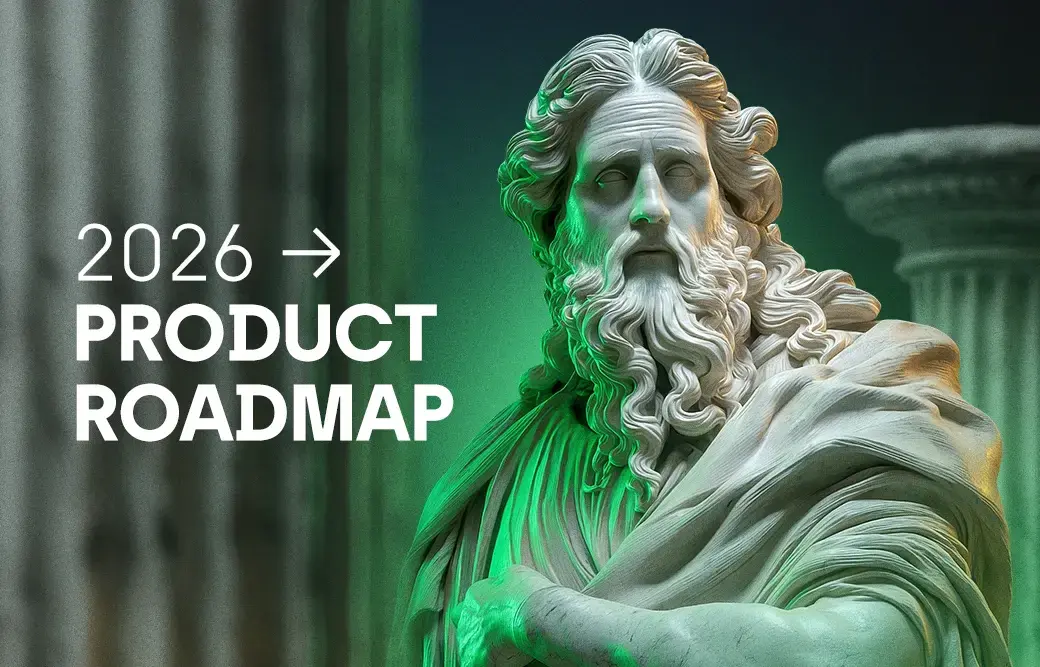The Hunch Creative Library is known for its vast collection of shapes that can easily be incorporated into any design project. However, with the introduction of the new Shape drawing, pen and pencil tools feature, designing has become even more effortless.
Shape drawing, pen and pencil tools
These powerful design additions are standard Hunch Creative Studio features in design tools that enable designers to build shapes and use different pens both in the Creative Image and Video Studio.
Why are they important?
Shape drawings are an excellent addition to our creative arsenal because they help designers with creating different and extraordinary shapes for placeholders like prices, product names or the products themselves. Before this, you would’ve usually pick a shape from the gallery that would act as a placeholder, though it wasn’t perfect since there wasn’t control over the shapes being created for a specific use.
While the pen and pencil tools are definitely the most widely-used drawing tools for creating and editing paths or anchors, or just experimenting with your creative engines.
How do they work?
From the left toolbar in the Hunch Creative Studio, click and hold the 'Shape tool' group icon to bring up different shape tool options, like Rectangle, Ellipse, Triangle, Polygon or Line. Select a tool for the shape you want to draw. Click and drag on the canvas with your selected shape tool to draw a shape. This automatically creates a new shape layer in the ‘Layers’ panel. Also, you can hold the ‘Shift’ key while drawing to make your shapes proportional. With your shape layer selected, you can also use the 'Move tool' to move your shape around and reposition it on the canvas.

You can easily edit your shape properties directly using on-canvas controls or accessing the well-known ‘Transform’ under the ‘Properties’ panel. ‘Corner radius’ gives you an opportunity to round edges on all corners, or you can choose to round it on any corner you want. Also, if you think a shape would be better with more or less edges, simply change the number of polygons.
The group also gives pen and pencil tools, with different and custom color and width options. Lines can have two kinds of anchor points: corner points and smooth points. To create straight lines with the pen tool, click and release to create an anchor point. Continue clicking and releasing in different areas to create more points. To draw a curve, drag to make a point rather than click. Dragging creates direction lines that let you control the path's curve as you drag.

After you connected the dots, check fill if you want to change the color and also add a border if you need a stroke on your shape.
What problem do they solve?
Creative is the only variable brands and agencies can influence in their campaign, so having absolute control over your visual representation towards your audience is crucial for all Paid Social advertisers. Our Shape drawing, pen and pencil tools let you experiment with your creative and build desired outputs.
How do you integrate them into the existing process?
It’s a feature in the Hunch Creative Studio, easily accessible from the left toolbar.

You can also insert custom vectors from external tools and integrate your whole design process in one place.
Wrapping up
With these powerful additions to our Creative Studio, you’ll easily tap into your creative process.
The features are primarily meant for designers who use Hunch. Though, due to their simplicity, everybody who uses the Hunch Creative Studio should be able to seamlessly use it.
Try them out for yourself or contact your dedicated Customer Success Manager if you need any help with it.