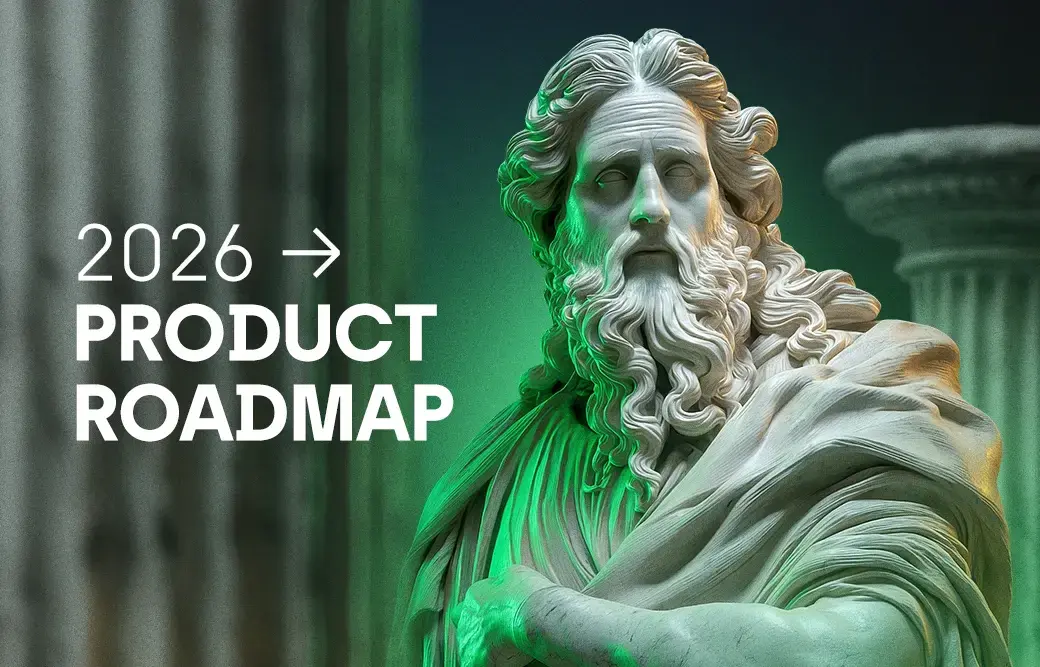To be a better marketer you need to save time by automating repetitive tasks.
Sound a lot like what Hunch does? 😉
This time we are talking about Google Chrome Extensions and which ones you should install right away – if you haven’t already. I am going to share with you my favorite extensions that I can’t imagine getting through my workday without them.

Time-Savers
Sales.Rocks

Imagine you’re reading an article published on a website from the same niche and industry as you and you spot the perfect anchor for a link to one of the articles on your blog.
With Sales.Rocks Chrome extension you can find the email address and LinkedIn profile of the person who wrote it (the content writer), or the SEO manager (or Link Builder) from that company and easily contact them to discuss adding your link placement and further collaboration.
This extension can save you hours of time in the world of link-building, guest posting and boost your personalization efforts now that you’ll have all the relevant information at your hands about the people you reach out to. Have fun!
Hunter

Hunter allows you to find the email addresses associated with any website you visit. All you need to do is click the extension’s icon, and you’ll be provided with a list of email addresses, the URLs where these were discovered, and the date of discovery.
There’s also a search feature you can use to look through the list of all the website’s email addresses and find the person you need.
Hunter for Chrome also works for finding authors of online articles and blog posts.
You can perform up to 25 searches for free every month. Paid plans start at $49/month.
Eye Dropper

Saw a color and liked it so much you wanted to use it for one of your projects?
Just click the icon, then click the color. Then BAM. That color is extracted and ready to use wherever you like it. It also saves colors, so you can, for example, copy the whole color pallet of a website. This tool is handy because you’re able to access color codes right from your browser window. No need to “sign up” for Adobe or other services.
Full Page Screen Capture

Capture a screenshot of your current page in its entirety without requesting any extra permissions. Export your result to PNG, JPEG, or various PDF paper sizes— you can configure these from the extension’s options. I personally love downloading in pdf format and adding comments to share with colleagues!
Analytics and SEO
Google Analytics URL Builder

This extension allows you to create a UTM link to attach to any URL and allows you to track all data from your analytics account. I create presets so that I can easily generate parameters. You can share presets with your colleagues and, as a bonus, it also offers the bit.ly shortener.
There is NEVER an excuse to send out a naked link ever again with this extension. It’s a massive timesaver and helps track marketing activity with ease.
SEO Writing Assistant

SEO writing assistant from SEMrush is an extension that provides instant suggestions to optimize your content based on the best-performing articles. It actually helped me write this article! It gives me solid information and feedback within the document itself and makes the on-page SEO process easier to understand.
Serpstat

This extension is a real time-saver for SEOs. With it, you can get the most crucial domain or page data not leaving the analyzed site. Serpstat provides the information on site traffic, top keywords the site is ranking for, loading time information, on-page SEO parameters, and more.
Its visibility trend graph lets me monitor the dynamics of the results brought by my SEO efforts.
Tag Assistant

Tag Assistant helps you verify that you have installed various Google tags correctly on your page. It tells you which tags are present, reports any errors it finds and suggests improvements that can implement. This tool has played a big part in helping me carry out my tasks on a daily basis.
Keywords Everywhere

This extension is fantastic. It’s great for researching keywords and trends.
I often use this tool for quick web page keyword density checks.
Keywords Everywhere picks out similar keywords to the one you searched for. It also shows you keyword volume, the average cost per click and a competition score.
The “Add keywords” feature allows you to build an expansive keyword list as you’re exploring different Google search queries.
Da Vinci Tools

All hail to Stéphane Hamel! Da Vinci Tools brings enhancements to Google Ads, Google Analytics, Google Tag Manager and Data Studio. I love the heatmaps! I work across numerous GA & GTM accounts and this plugin has been a godsend since I started using it!
This is one of those tools you wish you’d found earlier.
Facebook Pixel Helper

The Facebook Pixel Helper works in the background. It looks for conversion or Facebook pixels and provides real-time feedback on the implementation. When clicked, a panel will expand to show a detailed overview of the page’s pixels, including warnings, errors and successes. I can easily tell what metrics are important to a particular business by taking a look.
Event Tracking Tracker

This is a simple persistent tracker that logs Google Analytics ‘trackEvent’ calls. I always use it when I am setting up new events through GTM and GA. Just click the URL header to see the full URL. This extension is also easy to understand, so it’s great for general debugging outside of the complex die-hard analytics set.
Audit
Quick Click Website Audit

The Tech SEO’s Quick Click Website Audit extension offers a mixture of audit tools that can help any digital marketer analyze either their own or a competitor’s web page. Yes, ALL audit tools! It saves tons of time.
SimilarWeb

The SimilarWeb Browser Extension allows you to gain insights into any website’s statistics and strategy as you’re browsing. It shows you website traffic and key metrics for any website, including engagement rate, traffic ranking, keyword ranking, and traffic sources.
BuiltWith

BuiltWith is a plugin that can help you deconstruct competitors and see exactly what they’re using to build and host their websites. Perfect extension for those who want to know what technologies are in use on any given website. Great for those who do website security. Wappalyzer is a great alternative to this tool.
Structured Data Testing

This extension will check structured data / rich snippets on a webpage. You can test to see if microdata, Schema, RDFa and JSON-LD are valid. This makes life much easier when testing pages locally. It really helps technical Onpage SEO.
Conclusion
So there you have it, a list of 14 Chrome extensions you should use to make your day at the office easier to get through. If you love data, you’ll love these digital marketing statistics that I have gathered from over a dozen of studies in the article:
Hungry to learn more?
Current world events reshaped the way we run our businesses in a couple of weeks. Now more than ever, brands need to amplify their creative workflows. Especially as many of us have cut production costs. This is why dynamic creative is no longer nice to have but a must-have tool in your strategy. Learn how Dynamic Creative can help you deliver the right message and quickly respond to sudden shifts in customer needs.