Since omnichannel marketing prevails, it’s often necessary to create multiple versions of a design template for different placements and formats.
Each individual template could require some elements’ adjustment, all without a realistic preview of all formats, which can be a time-consuming process. Anything that you do more than twice has to be automated.
At Hunch, we believe in automating processes to save time and improve efficiency. That's why we've introduced the Multi Artboard Template feature in our Creative Studio. It allows for adjusting templates one at a time or on a single master template, which changes replicate on others. This speeds up the workflow, provides an excellent preview of all formats in one place and allows for real-time changes.
Multi Artboard Template

This convenient and efficient feature allows for easy control over all template formats within one functional unit. Multiple formats can be made from one design template, at any moment.
It speeds up the design process and is suitable for exporting the creatives all at once. It’s a necessity for launching campaigns with creatives on each placement and in several formats.
Users are able to add, remove and manipulate formats easily within the Hunch Creative Studio.
What problems does it solve?
Multi Artboard Template solves the problem of managing multiple files needed to run creatives across different placements.
Instead of creating a separate template for each format, you can create one master template and replicate it as needed. Any changes made to the master format through template-precise editing instances will be reflected on all other formats, ensuring design consistency.
How does Multi Artboard Template work in the Hunch Creative Studio?
The Multi Artboard Template allows for centralized management of a key visual in all the required placements, holding all formats in one master template.
You can use some of the pre-designed templates in the Hunch Creative Studio or upload your custom Adobe Photoshop designs with our PSD import feature.

Upon selecting the desired master and other formats, the artboard will display a filmstrip preview of all chosen formats. Any change on the master will be reflected on individual formats, but locking a specific format and making custom tweaks on it, without affecting the others is possible as well.
Hovering over a specific format will give its full-size preview.

All formats can be saved and multi-exported to Hunch’s Creative Library as one unified export holding all its formats. Formats within that export can then be selected on a drop-down menu.

Why is Multi Artboard Template important and who is it for?
Clients who use Hunch for asset creation identified that this is one of the blockers for using Creative Export. Digital marketing agencies with large teams managing multiple different brands have expressed the need for better creative management as well.
Hunch’s Production teams see the artboard as a solution to the workflow speed setback.

Design and Production teams can save time on manual and repetitive tasks such as making adjustments on different format creatives for multiple placements. The artboard template is also simple and interesting to use even for marketers with limited design skills.
What are the best cases to use Hunch’s Multi Artboard Template?
To achieve full availability, you must meet your users where they are. And nowadays, they’re practically everywhere on the world wide web, which has its pros and cons.
The bright side of omnichannel communication is that you can deliver a unified customer experience across all touch points of a customer’s journey on Paid Social.
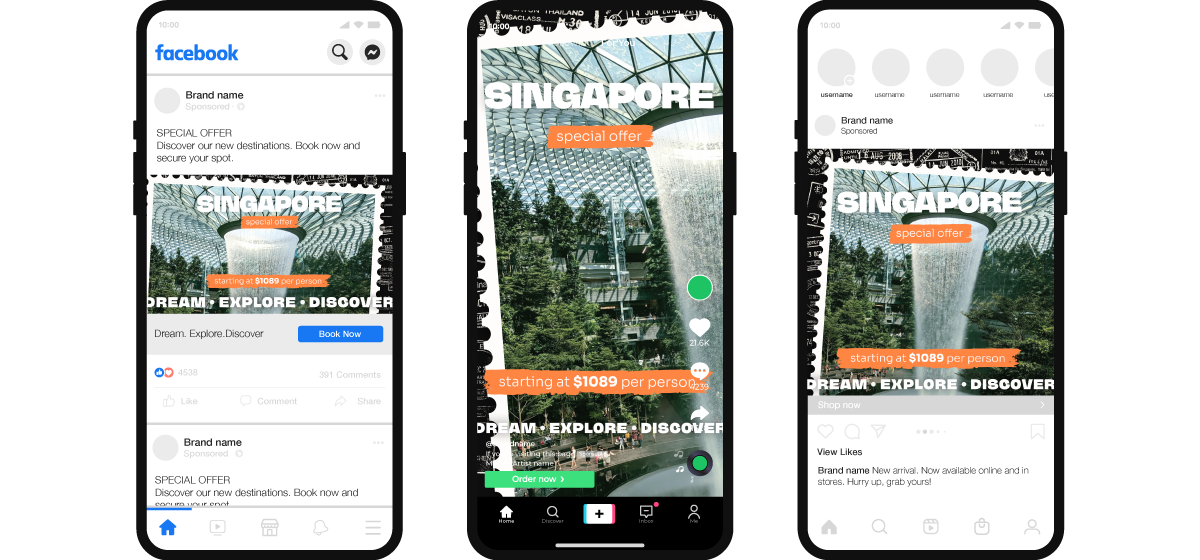
Easily create and manage multiple formats for multiple channels!
Hunch’s Multi Artboard Template enables full creative coverage of all known format sizes, easy creation and management of multiple formats of a single design template, all in one place. It’s suitable for both all-in prospecting campaigns and massive repetitive edits later on in retargeting campaigns, as well as daily repetitive design tasks for automating processes to save time and improve efficiency.
How do you integrate it into the existing process?
Multi Artboard Template is a new feature in the Hunch ImageCreative Studio, used for both image and video creative production. It can be accessed through the size icon on the right sidebar. Select the master template and its format, choose other formats for platforms such as Facebook, Instagram, Snapchat, TikTok and Pinterest, and make real-time changes with a clear and full overview.
Wrapping up
Hunch’s Multi Artboard feature allows you to easily create and manage multiple formats of a single design template in one place, saving time and improving design consistency.
Streamline your campaign launch process and improve creative consistency with the Hunch Creative Studio's Multi Artboard Template!
Try it out for yourself or contact your dedicated Customer Success Manager if you need any help with it.



